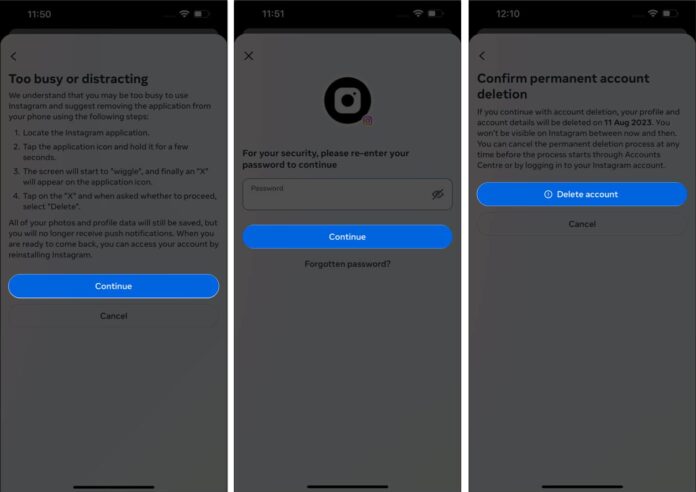Deactivate Your Instagram Account: In today’s social media-dominated world, platforms like Instagram have become integral to our lives. However, there may come a time when you feel the need to take a break or bid farewell to the platform altogether. Whether you want to delete your account or take a temporary break permanently, this guide will walk you through the process step-by-step.
Quick Answers
To delete your Instagram account on your iPhone:
- Go to Instagram Settings.
- Navigate to Accounts Center > Personal details > Account ownership and control > Deactivation or deletion.
- Choose your account and select Delete account.
- Pick a reason, enter your password, and tap Delete account.
To deactivate your Instagram account temporarily:
- Follow the same steps as deleting, but choose Deactivate account instead.
- Enter your password and pick a reason, then tap Deactivate account.
How to Permanently Delete Your Instagram Account on iPhone
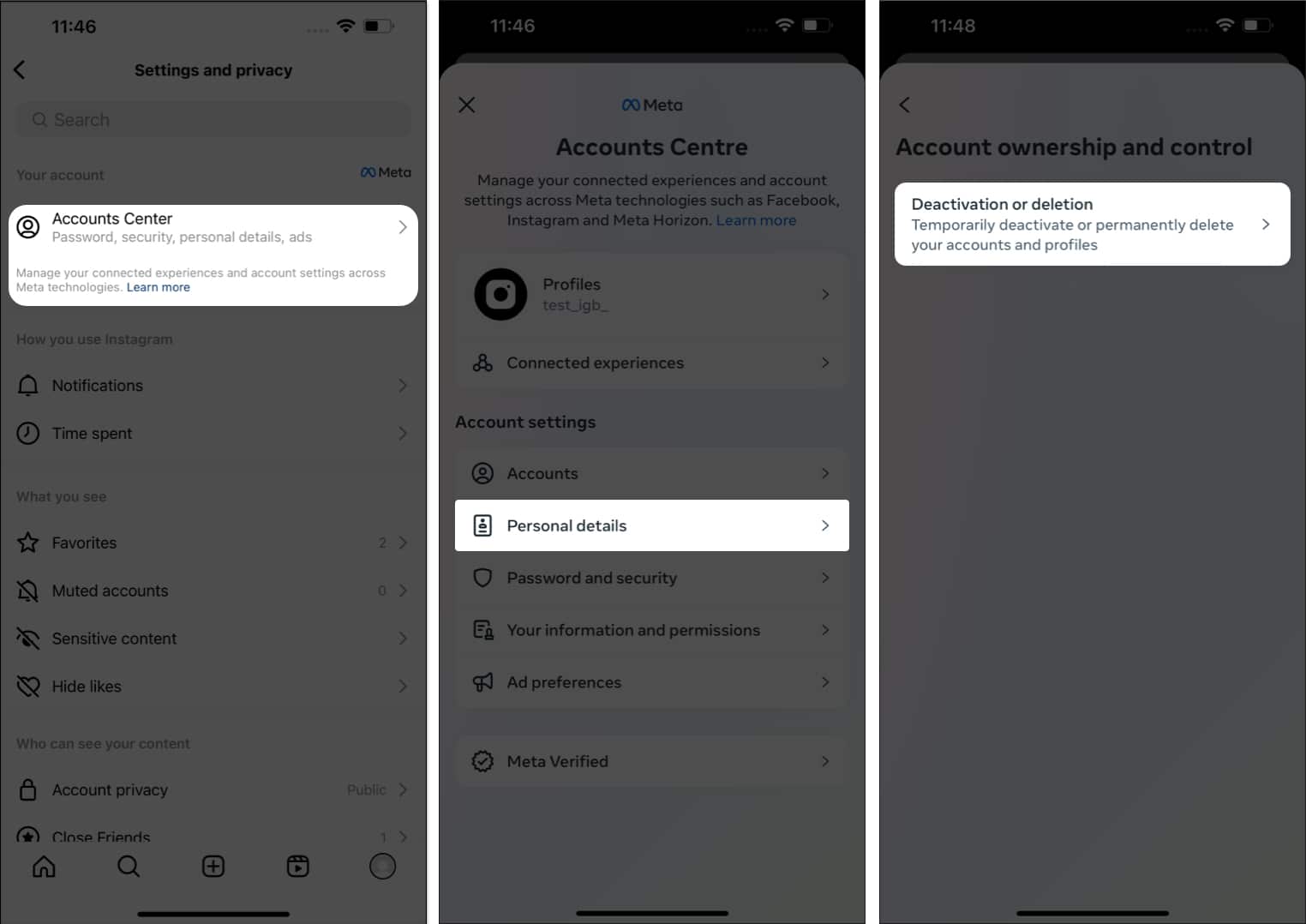
If you’ve decided to delete your Instagram account permanently, follow these steps:
- Access Instagram Settings: Open the Instagram app on your iPhone and navigate to your profile.
- Navigate to Account Settings: Tap the hamburger icon (three horizontal lines) in the top-right corner and select “Settings.”
- Access Accounts Center: Choose “See more” in Accounts Center to proceed, then select “Personal details” under Account settings.
- Deactivation or Deletion: Tap “Account ownership and control,” then select “Deactivation and deletion.”
- Select Your Account: Choose your account when prompted.
- Delete Account: Select the “Delete account” and tap “Continue” to proceed.
- Choose a Reason: Pick a reason that justifies your decision, then tap “Continue.”
- Enter Password: Enter your account password and tap “Continue.”
- Confirm Deletion: Finally, tap “Delete account” to conclude the process.
Note: You’ll receive a notification of the date when your account will be permanently deleted. Until then, you can log back in to cancel the deletion process. However, once the specified date has passed, there is no way to recover your account or its data.
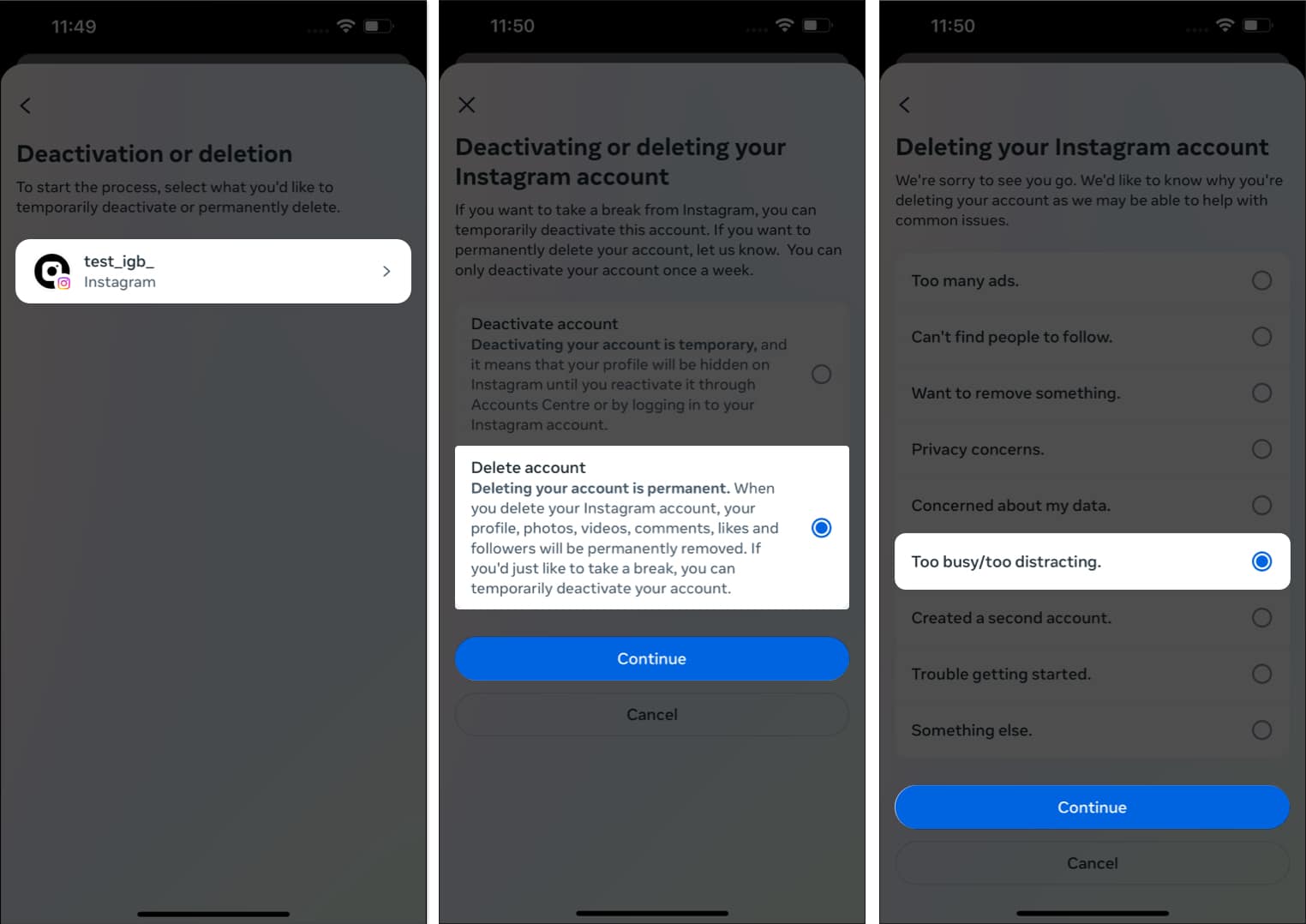
How to Download Your Instagram Data
Before deleting your account, download a copy of your Instagram data. Here’s how:
- Access Instagram Settings: Go to your profile, tap the hamburger icon, and then select “Settings.”
- Download Your Information: Tap “See more” in the Accounts Center, then choose “Your information and permissions.”
- Download Data: Select “Download your information” and follow the prompts to download your data directly to your device or transfer it to another location, such as Google Drive.
How to Deactivate Your Instagram Account on iPhone
If you prefer to take a temporary break from Instagram, you can deactivate your account instead of deleting it permanently:
- Follow Steps 1-6: Access Instagram Settings and navigate to Account Ownership and Control> Deactivation or Deletion.
- Choose Deactivate Account: Instead of selecting “Delete account,” choose “Deactivate account” and tap “Continue.”
- Enter Password: Enter your account credentials and tap “Continue” to proceed.
- Pick a Reason: Select a reason for deactivating your account and tap “Continue.”
- Confirm Deactivation: Finally, tap “Deactivate account” to conclude the process.
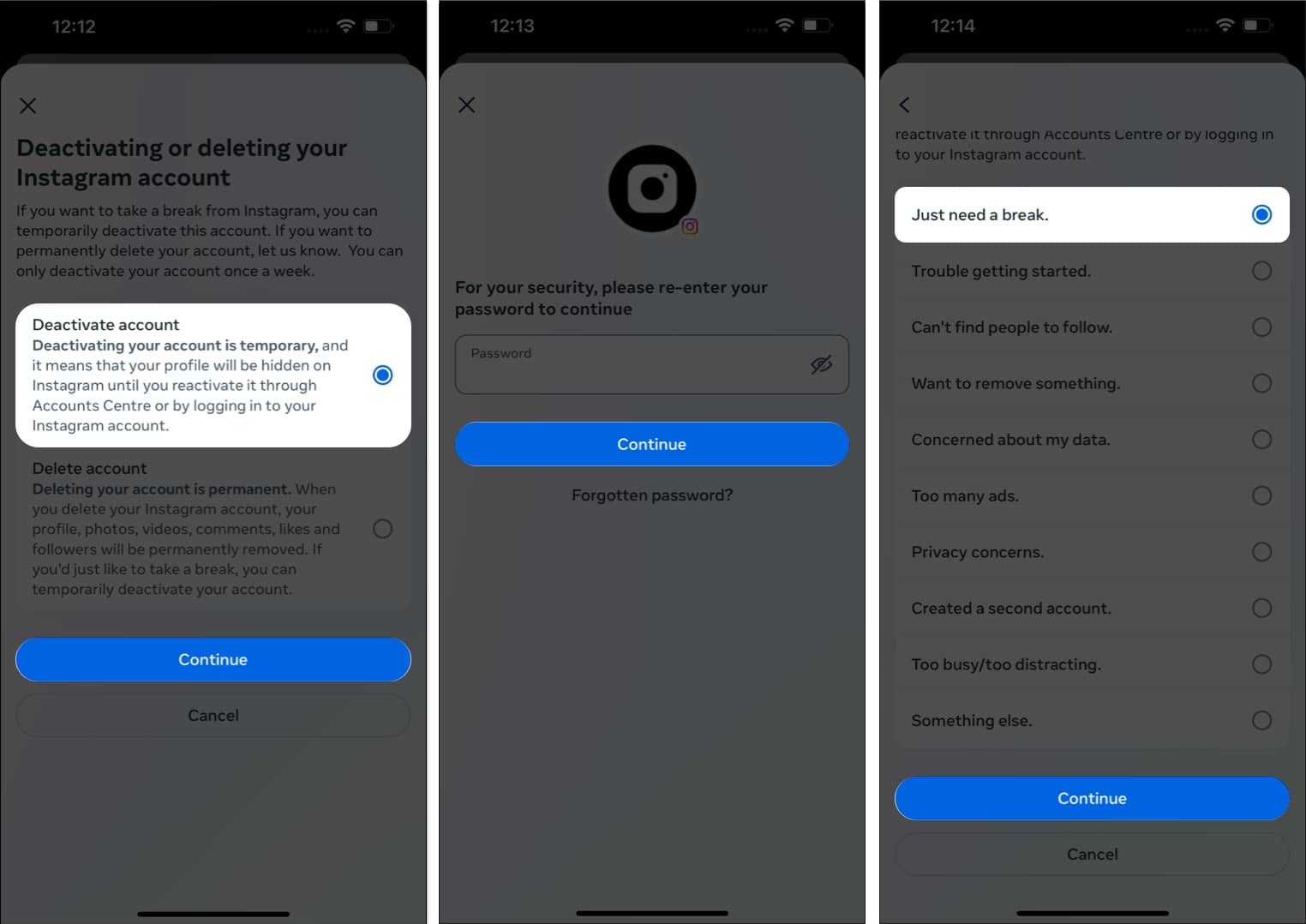
FAQs
- What happens to my photos and videos when I delete my Instagram account?
-
- Deleting your Instagram account permanently removes all your photos, videos, comments, likes, and followers. It’s essential to download any important data before deleting your account.
- Will deleting my Instagram account also remove my associated Facebook account?
-
- No, Instagram and Facebook are separate platforms, so deleting your Instagram account won’t affect your Facebook account. You’ll need to follow a separate process to delete your Facebook account.
- Can I delete my Instagram account without a password?
-
- Instagram requires your password to ensure the account deletion process is intentional and authorized. Therefore, you’ll need to know your password to delete your account.
Following these steps, you can permanently delete or temporarily deactivate your Instagram account on your iPhone. Whether seeking a fresh start or needing a break, take control of your social media experience and prioritize your well-being.
Thank you for reading. Feel free to comment with any questions or concerns; I’ll gladly assist you.