In today’s digital age, expressing emotions and thoughts through messaging has become integral to communication. With the introduction of stickers in iMessage, users now have a fun and expressive way to enhance their conversations. Whether sharing a laugh, sending heartfelt wishes, or expressing disbelief, iMessage sticker packs offer diverse options to suit every mood and occasion.
How to Send iMessage Sticker Pack as a Gift
Gifting an iMessage sticker pack is a thoughtful gesture that allows you to share your favorite stickers with friends and family. Follow these simple steps to send an iMessage sticker pack as a gift:
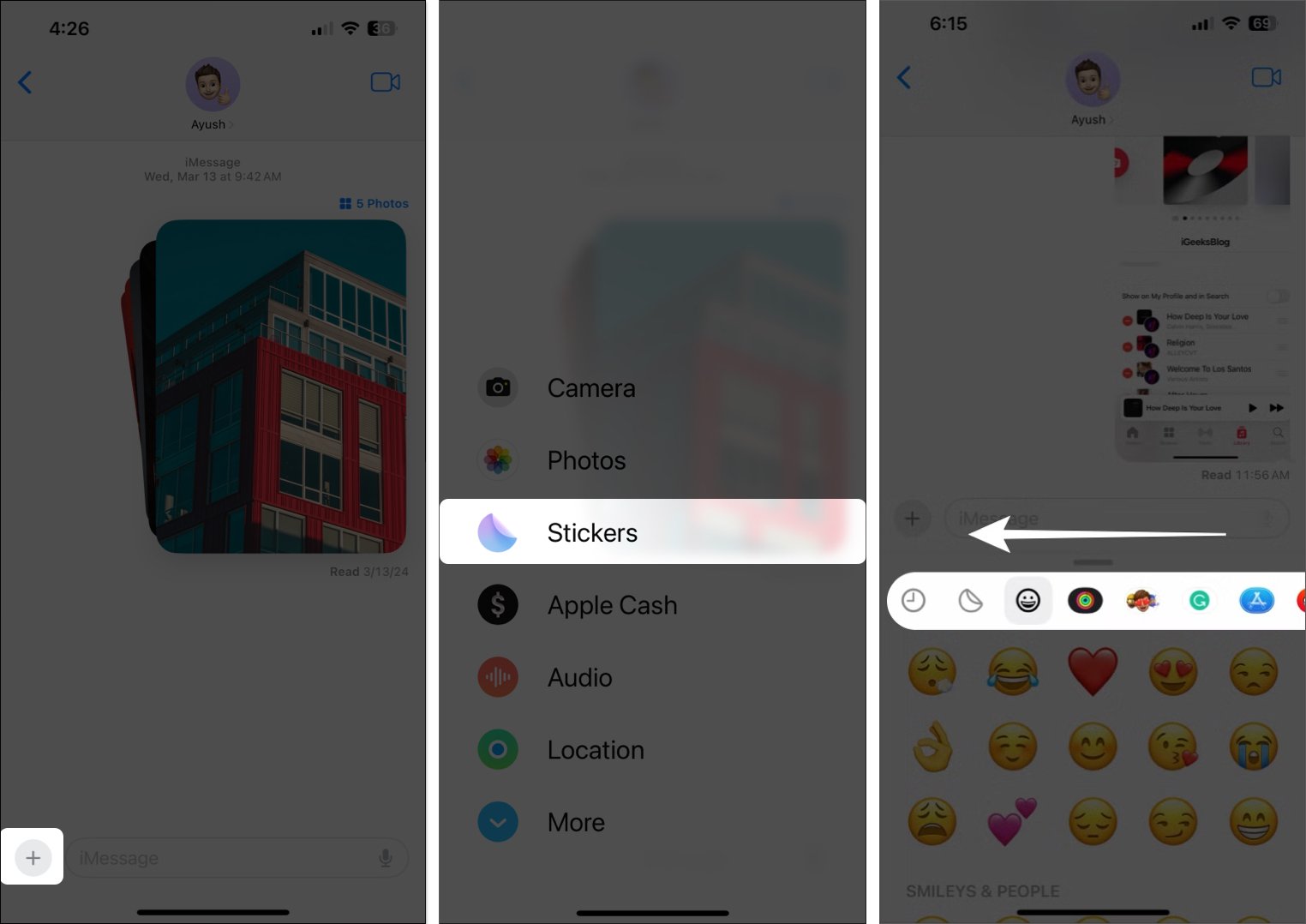
- Open Messages App: Locate and open the Messages app on your iPhone or iPad.
- Access Sticker Packs: Start a conversation and tap the plus icon next to the text field. Then, select “Stickers” and swipe through the available packs.
- Find Sticker Apps: Tap “Edit” at the end of the bar and choose “Get Sticker Apps on the App Store.”
- Select a Sticker Pack: Browse through the iMessage App Store and choose the paid sticker pack you want to gift.
- Send as Gift: Tap the Share icon and select “Gift App.” Enter the recipient’s email, add a personalized message, and choose a gift date.
- Choose a Theme: Scroll horizontally to select a theme for the sticker pack cover.
- Review and Purchase: Review the payment details and tap “Buy Now” to complete the transaction.
![]()
Tips to Find the Best iMessage Sticker Packs
Finding the perfect iMessage sticker pack to gift can be exciting yet challenging. Here are some tips to help you discover the best sticker packs:
- Consider Recipient’s Interests: Consider the recipient’s hobbies and interests to choose a sticker pack that resonates with them.
- Explore Popular Packs: Explore popular and highly-rated sticker packs on the iMessage App Store to find trending options.
- Unique Features: Look for sticker packs with unique features such as Live Stickers to add an extra element of fun to your messages.
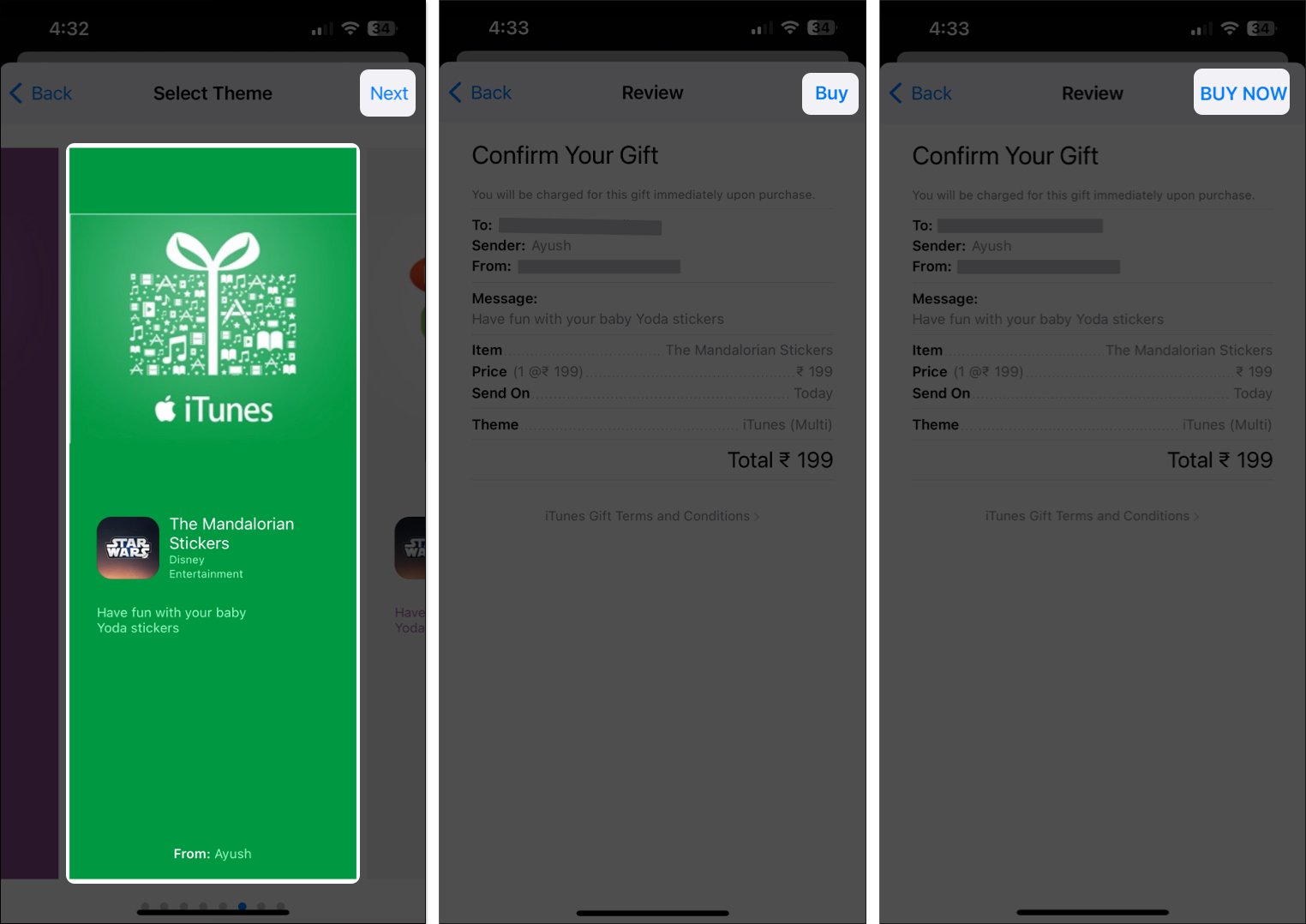
Wrapping Up
Gifting iMessage sticker packs is a creative way to add personality and flair to your conversations. Whether you’re expressing joy, love, or humor, there’s a sticker pack out there to suit every occasion. So why not spread digital cheer and surprise your loved ones with a thoughtful sticker gift today?
FAQs (Frequently Asked Questions)
Can I gift iMessage sticker to anyone worldwide?
No, you can only send iMessage sticker packs as gifts to recipients in the same region as you.
Are there any age restrictions for gifting iMessage packs?
There are no specific age restrictions for gifting sticker packs, but you should consider the recipient’s preferences and the age appropriateness of the stickers.
Can I customize the message when sending an iMessage pack as a gift?
Yes, you can add a personalized message along with the gift to make it more special for the recipient.
Do I need specific funds in my Apple ID to gift sticker packs?
It’s advisable to ensure sufficient funds in your Apple ID before gifting sticker packs to avoid any transaction issues.
Are there free alternatives to gifting paid iMessage packs?
You can follow similar steps to gift free sticker packs available on the iMessage App Store to your contacts without cost.




